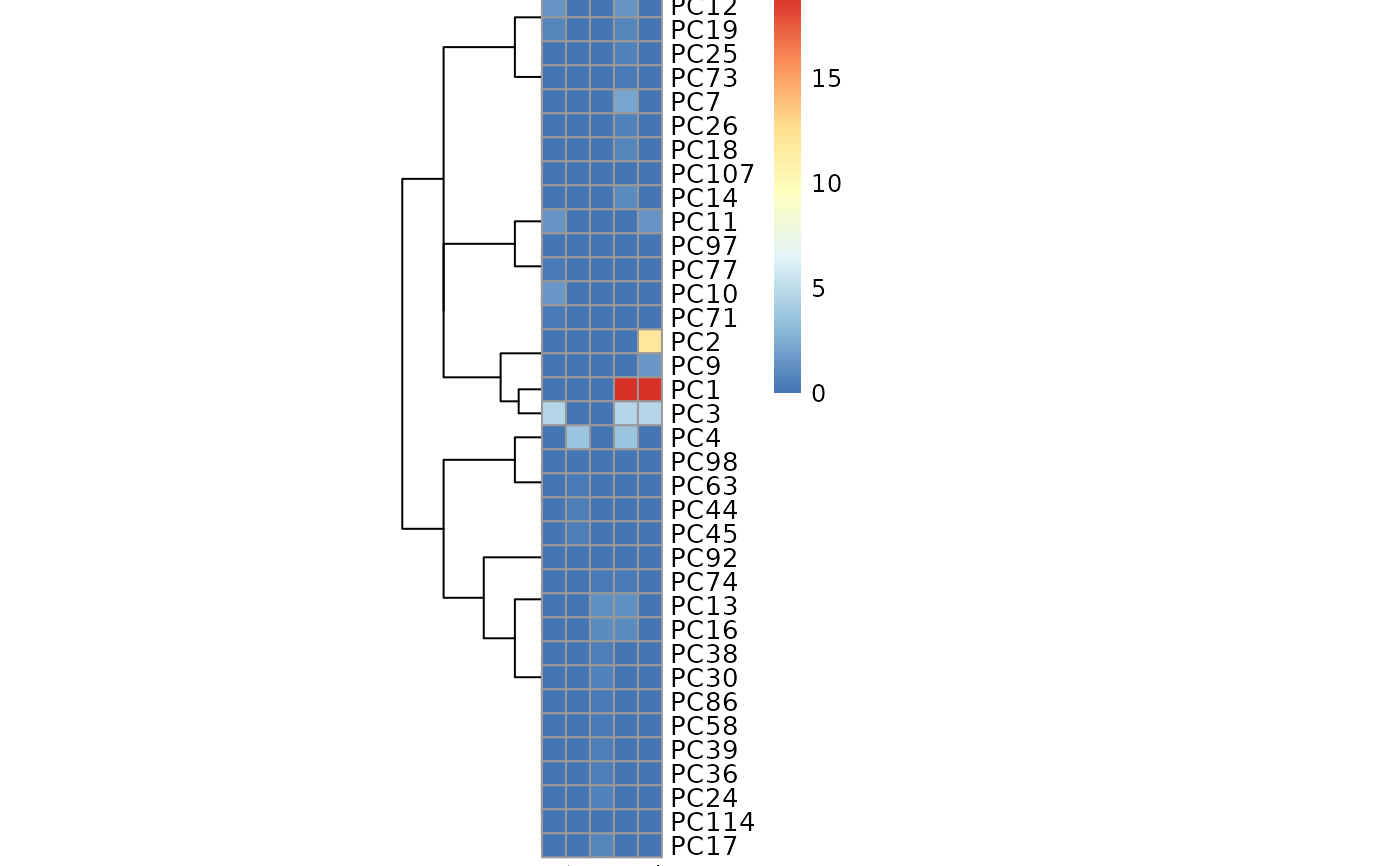This function performs a PCA analysis on the input data and combines it with the sample metadata to perform an ANOVA test to identify significant differences between the groups.
Source:R/MetaDataAnalysis.R
MetaAnalysis.RdThis function performs a PCA analysis on the input data and combines it with the sample metadata to perform an ANOVA test to identify significant differences between the groups.
Usage
MetaAnalysis(
InputData,
SettingsFile_Sample,
Scaling = TRUE,
Percentage = 0.1,
StatCutoff = 0.05,
VarianceCutoff = 1,
SaveAs_Table = "csv",
SaveAs_Plot = "svg",
PrintPlot = TRUE,
FolderPath = NULL
)Arguments
- InputData
DF with unique sample identifiers as row names and metabolite numerical values in columns with metabolite identifiers as column names. Use NA for metabolites that were not detected. includes experimental design and outlier column.
- SettingsFile_Sample
Optional: DF which contains information about the samples, which will be combined with your input data based on the unique sample identifiers used as rownames. Column "Conditions" with information about the sample conditions (e.g. "N" and "T" or "Normal" and "Tumor"), can be used for feature filtering and colour coding in the PCA. Column "AnalyticalReplicate" including numerical values, defines technical repetitions of measurements, which will be summarised. Column "BiologicalReplicates" including numerical values. Please use the following names: "Conditions", "Biological_Replicates", "Analytical_Replicates".Default = NULL
- Scaling
Optional: TRUE or FALSE for whether a data scaling is used Default = TRUE
- Percentage
Optional: Percentage of top and bottom features to be displayed in the results summary. Default = 0.1
- StatCutoff
Optional: Cutoff for the adjusted p-value of the ANOVA test for the results summary and on the heatmap. Default = 0.05
- VarianceCutoff
Optional: Cutoff for the PCs variance that should be displayed on the heatmap. Default = 1
- SaveAs_Table
Optional: File types for the analysis results are: "csv", "xlsx", "txt". Default = "csv"
- SaveAs_Plot
Optional: Select the file type of output plots. Options are svg, png, pdf. Default = svg
- PrintPlot
Optional: TRUE or FALSE, if TRUE Volcano plot is saved as an overview of the results. Default = TRUE
- FolderPath
Optional: Path to the folder the results should be saved at. default: NULL