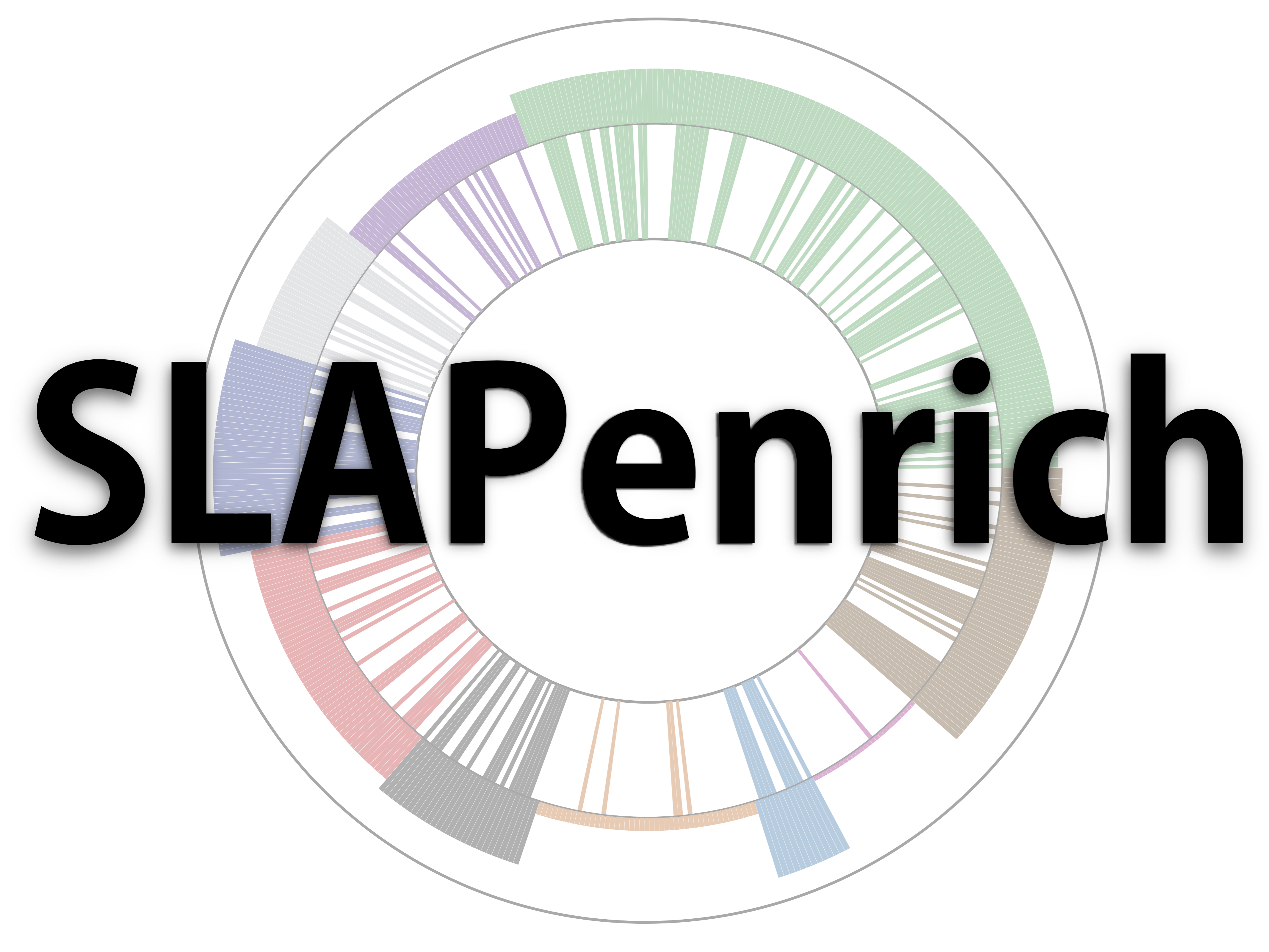 SLAPenrich
SLAPenrich
Pathway-level analysis tool set for genomic data
SLAPenrich is maintained by the saezlab
Style adapted from BlackDoc
To start using SLAPenrich, first load the sparse binary matrix data (EM). See the example LUAD_CaseStudy included in the package:
data(LUAD_CaseStudy)
class(LUAD_CaseStudy)
LUAD_CaseStudy[1:5, 1:5]
Then load the list of pathway gene sets (PATH_COLLECTION). SLAPenrich provides two collections of pathways from two databases: KEGG and PathwayCommons. For example, to load the pathways from KEGG type:
data(SLAPE.MSigDB_KEGG_hugoUpdated)
class(KEGG_PATH)
names(KEGG_PATH)
Finally, load information on the exonic lentgh of the genes (GeneLenghts):
data(SLAPE.all_genes_exonic_content_block_lengths_ensemble)
class(GECOBLenghts)
head(GECOBLenghts)
To run the analysis, type the SLAPE.analyse function:
mySLAPE_analysis = SLAPE.analyse(EM=LUAD_CaseStudy, PATH_COLLECTION=KEGG_PATH, GeneLenghts = GECOBLenghts)
class(mySLAPE_analysis)
names(mySLAPE_analysis)
Plot your core components summary with SLAPE.core_components. This will generate a series of pdf files in the PATH folder. Each pdf file will represent a core component (i.e. a group of related patways):
SLAPE.core_components(PATH = "./", PFP=mySLAPE_analysis, EM=LUAD_CaseStudy, PATH_COLLECTION=KEGG_PATH)
To save your results as a table, run SLAPE.write.table:
SLAPE.write.table(filename = "mySLAPE_analysis.csv", PFP=mySLAPE_analysis, EM=LUAD_CaseStudy, PATH_COLLECTION=KEGG_PATH, GeneLenghts = GECOBLenghts)
Check here for a full documentation of SLAPenrich.